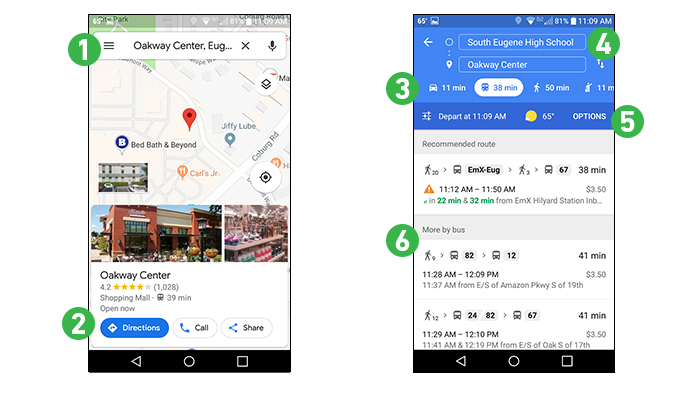Mobile Trip Planning
Getting from point A to point B is now easier when you use the trip planner on your mobile device. Below are the simple step-by-step directions for using either the trip planner on LTD.org or the Google Maps App.
Use the LTD.org Mobile Trip Planner
- Enter your starting location and destination.
- Pick a date and time.
- Select whether you are departing or arriving.
- Choose Fastest Route, Fewest Transfers, or Minimum Walking.
- Choose Plan My Trip Now button.
- Select from the Trip Options provided.
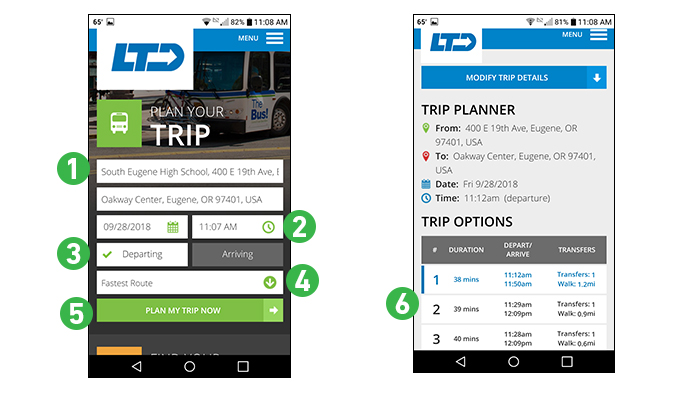
Use the Google Maps App
- Enter your destination.
- Choose the blue Directions button.
- Make sure the Transit Option button is selected.
- Enter your starting location.
- Adjust the time, date and options if necessary.
- Select from the Trip Options provided.